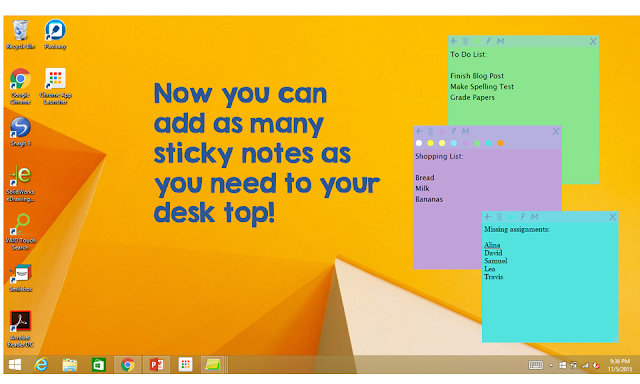Hey, everyone....it's Deanna from A Primary Owl here to give you a November tip! I don't know about you but I am a compulsive sticky note user. Sometimes I write lists of students on sticky notes and forget why I even wrote their names down! I write sticky notes for everything.
So lately I have been trying out some Google Chrome Extensions and found one that is awesome! If you don't know about Chrome Extensions then this is an easy one to start with....
Here are some easy step by step directions:
After you have added the sticky notes extension to your tray at the bottom, you can click on it anytime to display your notes.
You can change the color, so I color code mine. Lists for home are one color. Lists of students to work with, another color, etc. Then peel them off after you are done with them.
With the holidays around the corner, this will make life so much easier! My next sticky note??? Maybe start my Thanksgiving grocery shopping list.